People around the world are loving Pokemon Go. One thing people are not loving is the full access to all of your information it grants itself upon install. Here’s a quick guide to securing your phone again,
A – Update your Pokemon Go app on iPhone to the latest version. Then sign out the game and sign back in with your Google account. That should downgrade account access to just “basic” and not “full.”
B – Personally, I would do this second method as it ensures that the permissions are properly fixed.
- Go to https://myaccount.google.com/
- Sign in.
- Under “Sign-in & Security” click “Connected apps & sites”
- Under “Apps connected to your account” click MANAGE APPS.
- Look for “Pokemon Go Release” and click to expand.
- If it says “Full Account Access” click the REMOVE button nearby.