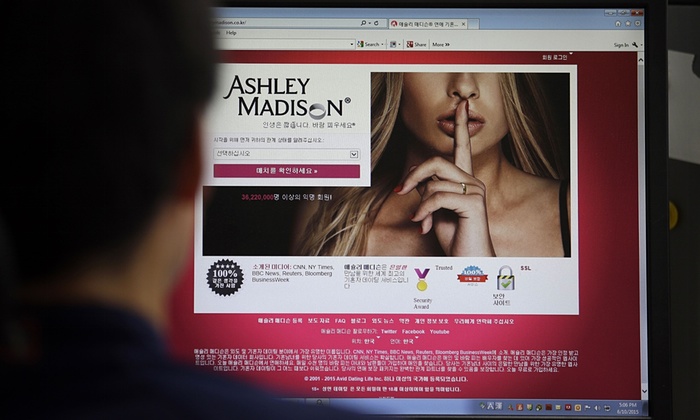The internet has brought a lot of good things to make our lives better but it is also the root cause of many problems identity theft being the biggest one. According to Federal Trade commission, estimated 9 million Americans suffer identify theft every year. This implies that at-least one in every four people have been victim of identity theft. Companies lose millions of dollars annually both due to loss of money stolen through identity theft and in-terms of resources it has to incur like human capital, time and money to prevent such cases.
What is identity theft?
Identify theft as the name suggests occurs when someone steals your private information and uses this information to commit fraud or any other type of illegal transaction. The most common forms of information include the social security number and credit card number. These fraudsters can use credit card information to make payments or purchases, open fake accounts or even take a loan. If this happens to you, you will lose money in addition to your reputation and the huge amount of money you will need to clear your name and free yourself. Hence, knowing how you can protect yourself is important.
Protecting yourself from identity theft
Watch what you share online
The report by Federal Trade commission goes on to indicate that cases of online fraud have increased due to increased vulnerabilities of the victims. How much information about yourself do you share on social media? Information like your birthday, your mothers name or your hometown might seem harmless but if one of these answers is the answer to
your security questions, then you might fall victim of identity theft soon. Other than social media, online dating sites increase vulnerability since these criminals pose as innocent souls seeking love, if they find a way to convince you to share your personal details, you become their prey.
Ensure you have installed an antivirus in your computer
A common trend by fraudsters is to send emails with a malware as an attachment. If you click on the email, the malware gets to your computer and the fraudster gets complete control over your computer. Installing an antivirus helps scan and clean such emails. Also, keep the antivirus updated. Every time you login to a financial account, don’t let your PC remember the password and sign out as soon as you finish.
Create strong passwords
Your birthday, hometown, or boyfriend’s birthday can be cracked easily. Incorporate small letters, capital letters, numbers, special characters like underscore and spaces. In simple terms, don’t use a name in the dictionary as your password. Always clear your password when you are done.
Monitor bank account and credit report on a daily basis
Thieves are getting smarter. Instead of making a one off lump sum purchase, they prefer to spend little amounts like 20 dollars or less a day. This way the go undetected and don’t arouse suspicion with your bank. Some are even smarter, rather than use the credit card , they set up accounts in your name. You can prevent this from happening by setting up account monitoring through this site. If you don’t check your statements daily, you will give them an easy time spending your money. The best way to keep a close eye on your credit is using a free credit monitoring service.
Using WiFi to access the internet
Be careful when accessing your financial information using WiFi. If it it unsecured, simply avoid accessing your financial information and ensure you set up strong passwords for your home’s WiFi. Also, avoid opening suspicious links on your email, unless you know the sender, simply avoid them. Don’t be another statistic of identity theft. Protect yourself using these tips.